YumiSign is available as an app in Zapier, a powerful automation tool.
To use YumiSign in Zapier, create a new Zap. When selecting an app, choose YumiSign:
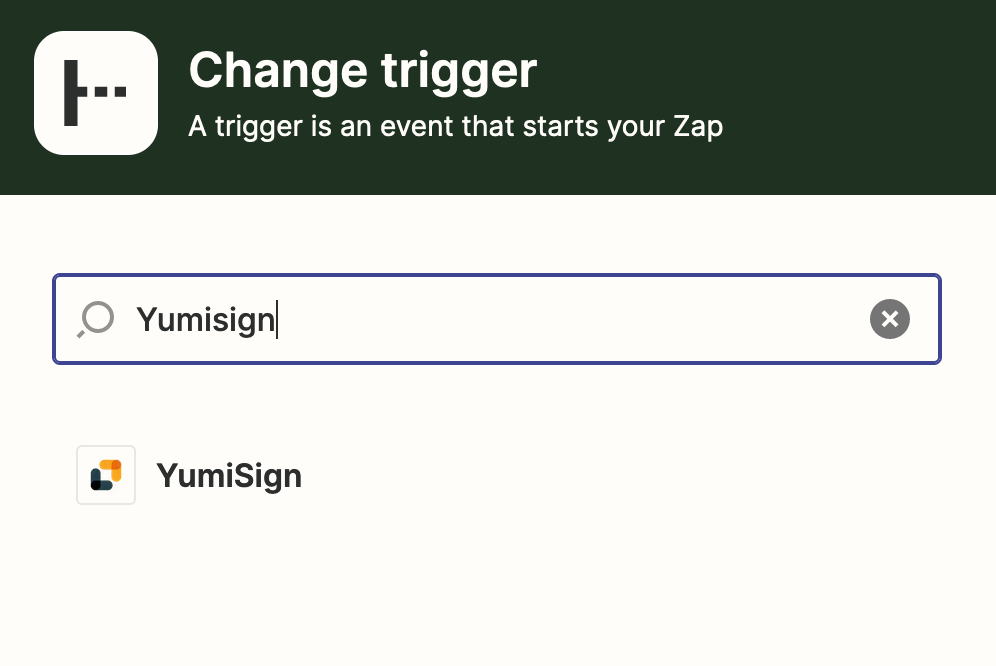
Depending of the trigger's step, you may access different events:
- New document: when a project is done and the document is signed
- New task: when a project is started and you are recipient
- New project from template
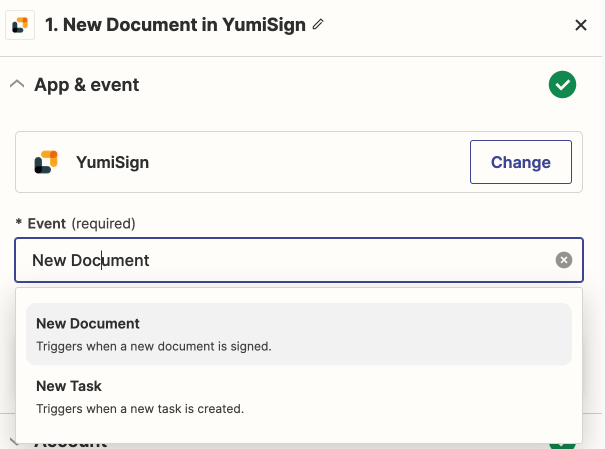
Select your event, log in to your YumiSign account, follow Zapier's instructions to test your trigger. You are good to go!
For more information about how Zapier works, please take a look at their Help center.
