The section "My Contacts" regroups a directory of all your contacts, in order to easily use them when creating a project.
Creating a contact manually
Go to "My contacts" and click on "New Contact". Enter a name and an email to create your recipient.
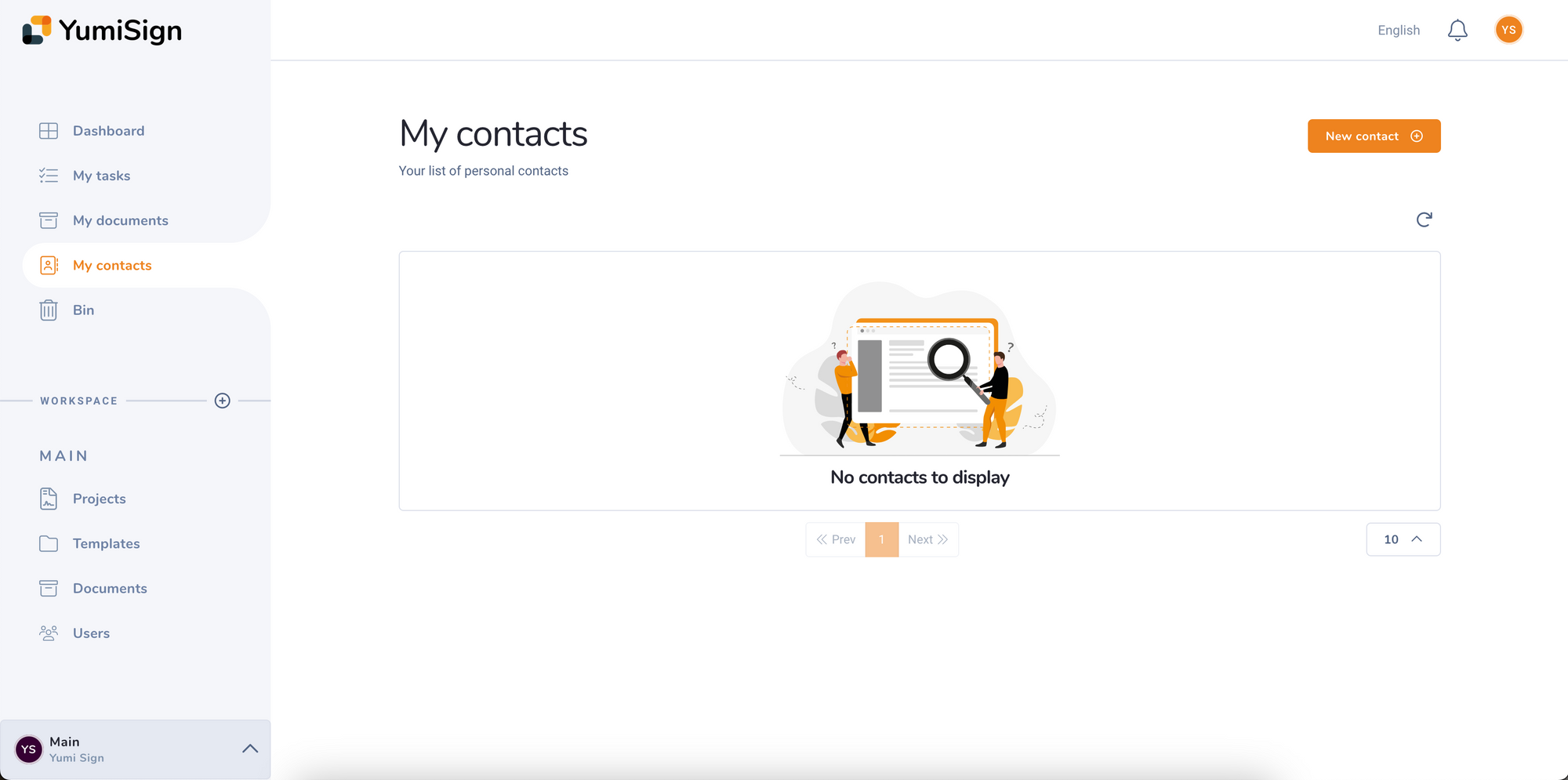
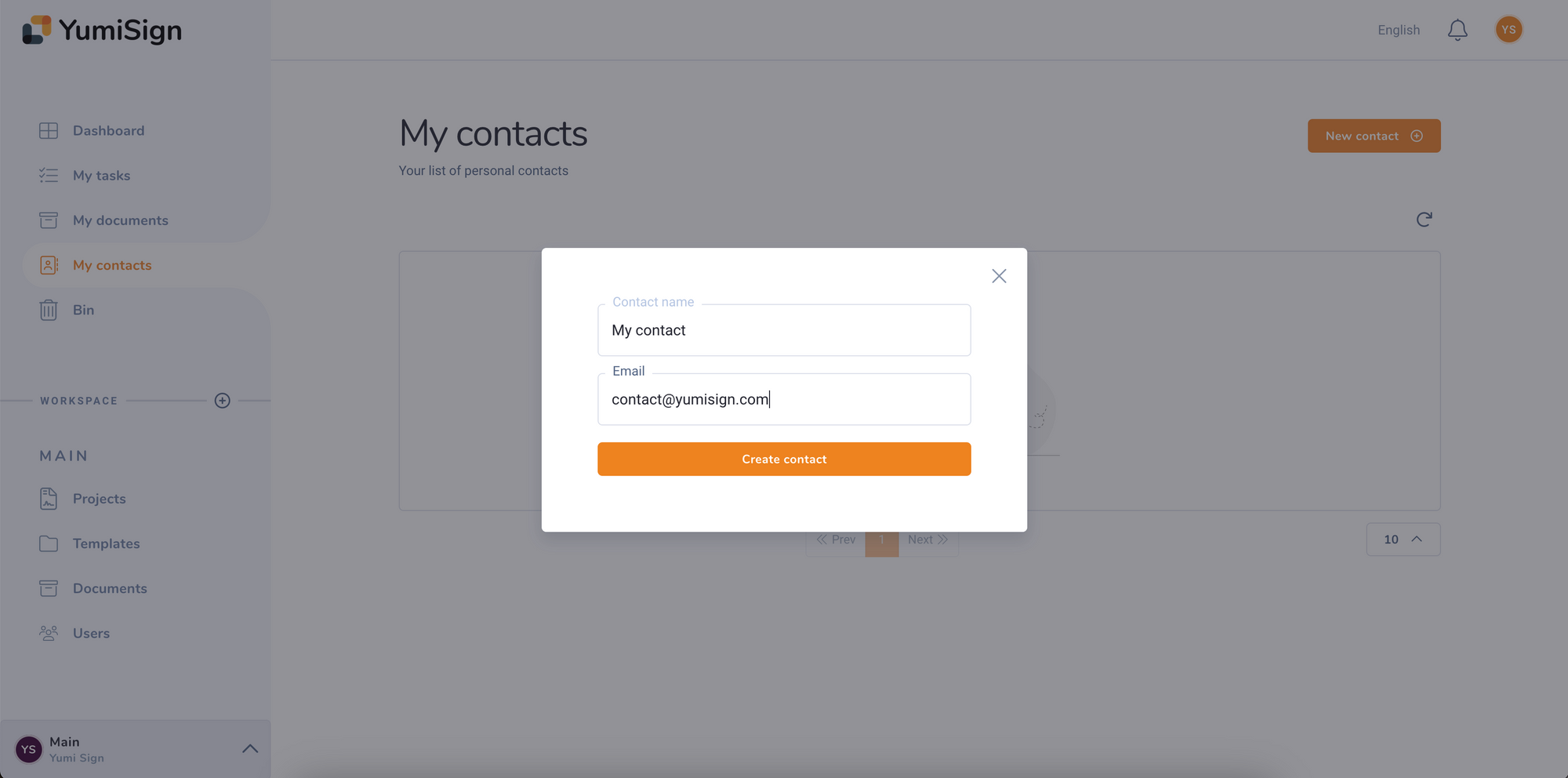
From the same page, you can edit or delete your existing recipients.
Using a contact as recipient
Create a new project. On the recipient page, click on the dropdown menu next to "New recipient" and choose "Add from contacts":
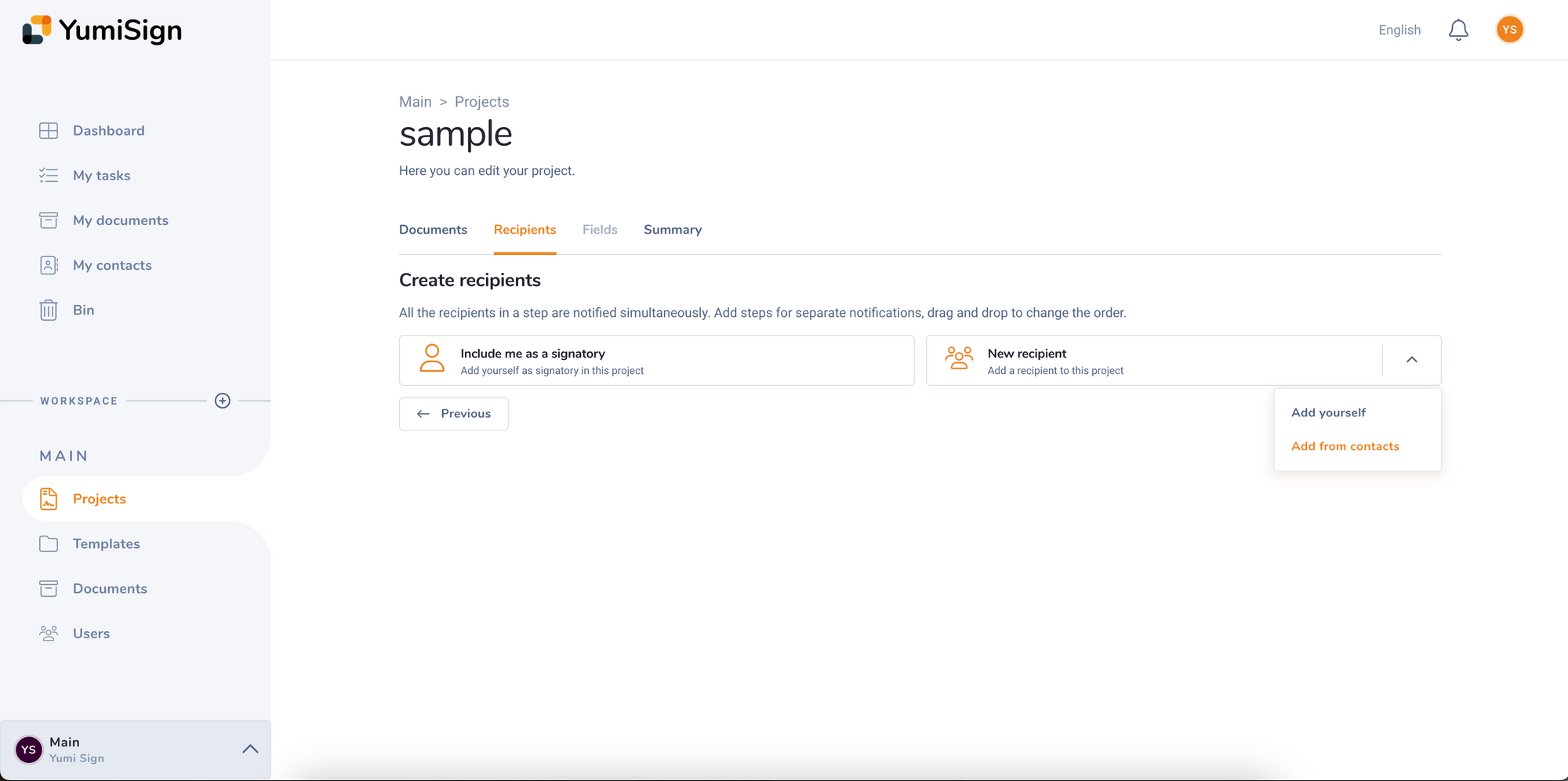
Select your contact from the new dropdown menu to create a new recipient with their name and email address.
Automatic creation of recipients
When a project is completed, every recipients of the project will be added to your contact repository if they are not already one of your contacts.
