Before deleting your account
- To delete your account, you must cancel any ongoing project you created
- All documents stored in your account will be deleted and should be saved/downloaded elsewhere
- If you belong to an organization, you must leave it before deleting your account
- If you own an organization, you can transfer its ownership to another member or remove all members
Deleting your account
Deleting your account is final, no recovery will be possible.
To delete your account, go to your profile settings, section "My profile" and click on "Delete my account":
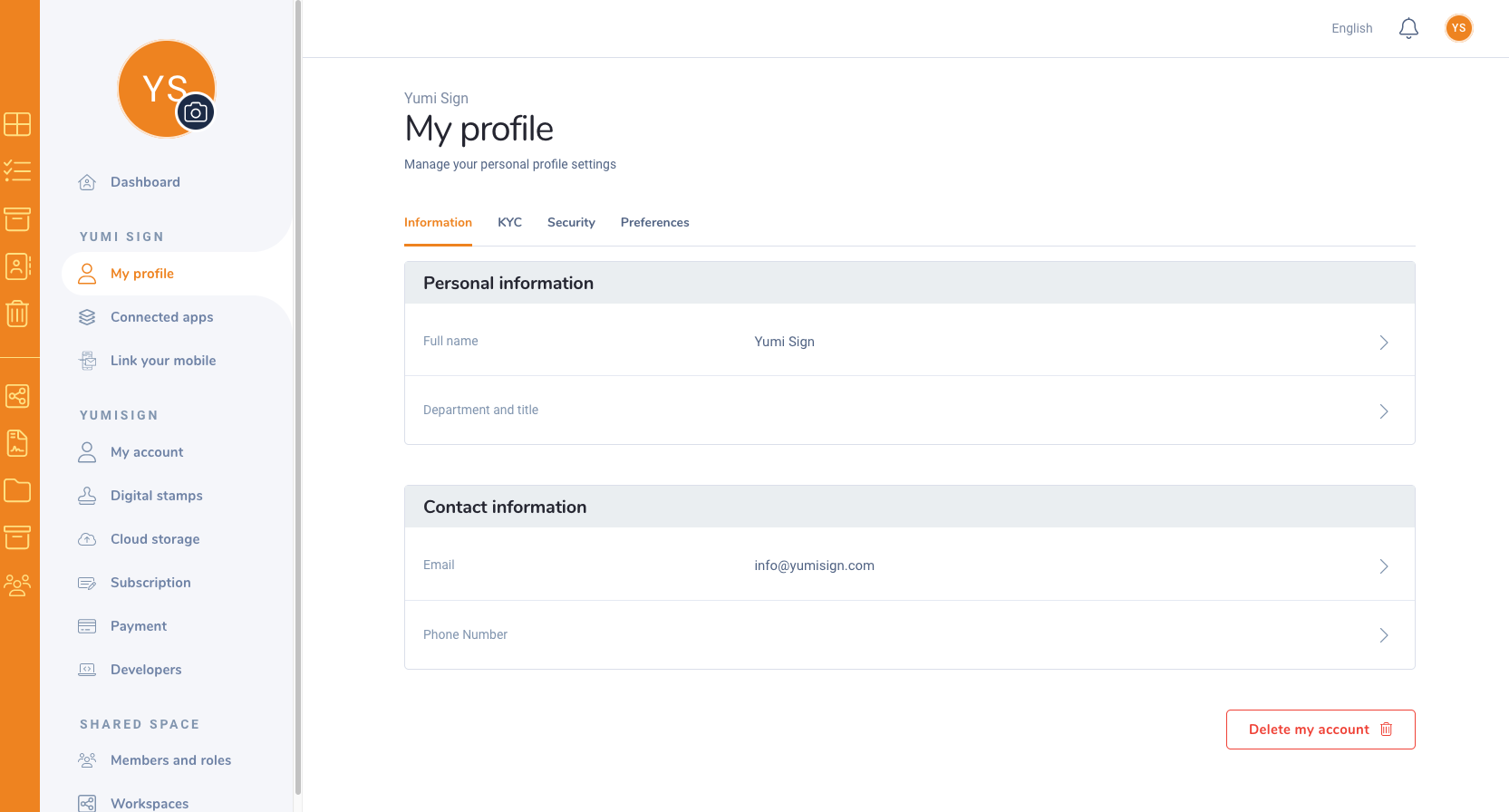
You will reach a confirmation screen asking you to enter your password:
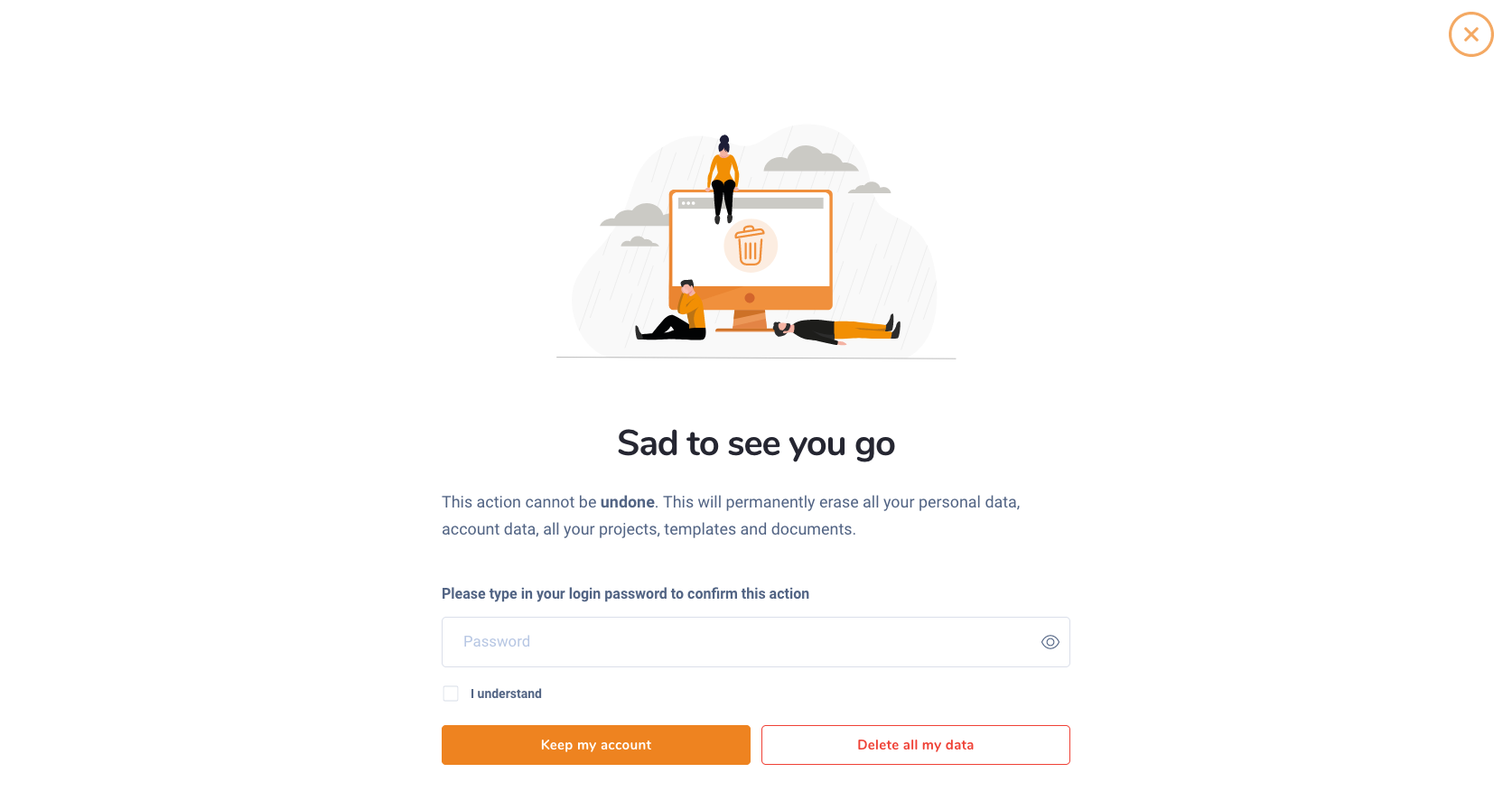
Once you have entered your password and click "Delete all my data", your account will be deleted.
