Once your project is finished, your signed document will be stored on YumiSign's servers without limit of time.
My Documents
All documents you are directly involved with (either as a creator or a recipient) can be found in the "My documents" section:
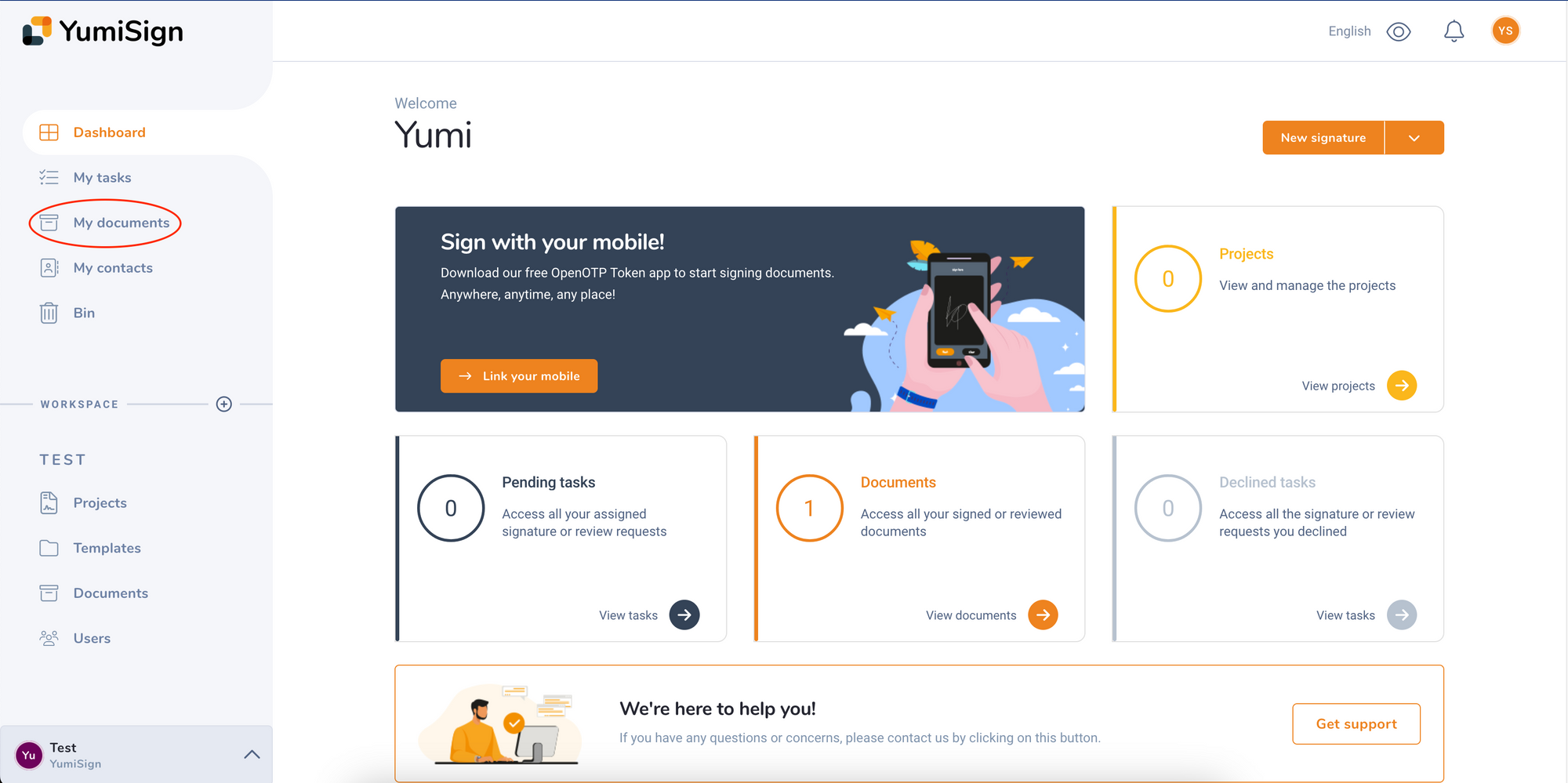
Workspace documents
All documents are created in a certain workspace. If you are allowed to see the workspace's documents, all documents created in that workspace will be found in the "Documents" section of that specific workspace:
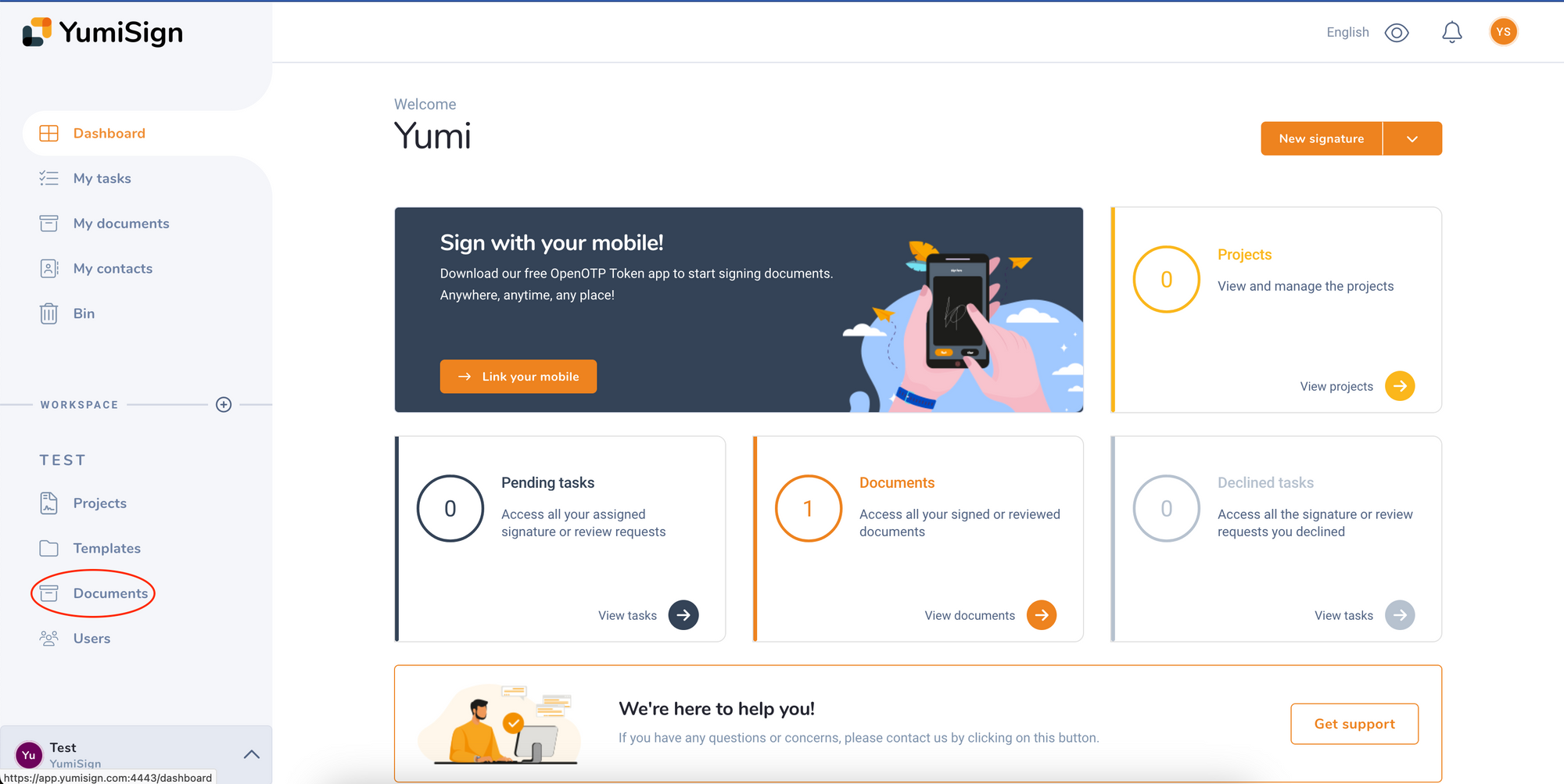
In that section, three filters are available: "All documents", "My documents" (documents created by you), "Others documents" (documents created by somebody else).
Document list
Whether you choose "My documents" or "(workspace) Documents", you will reach a document list:
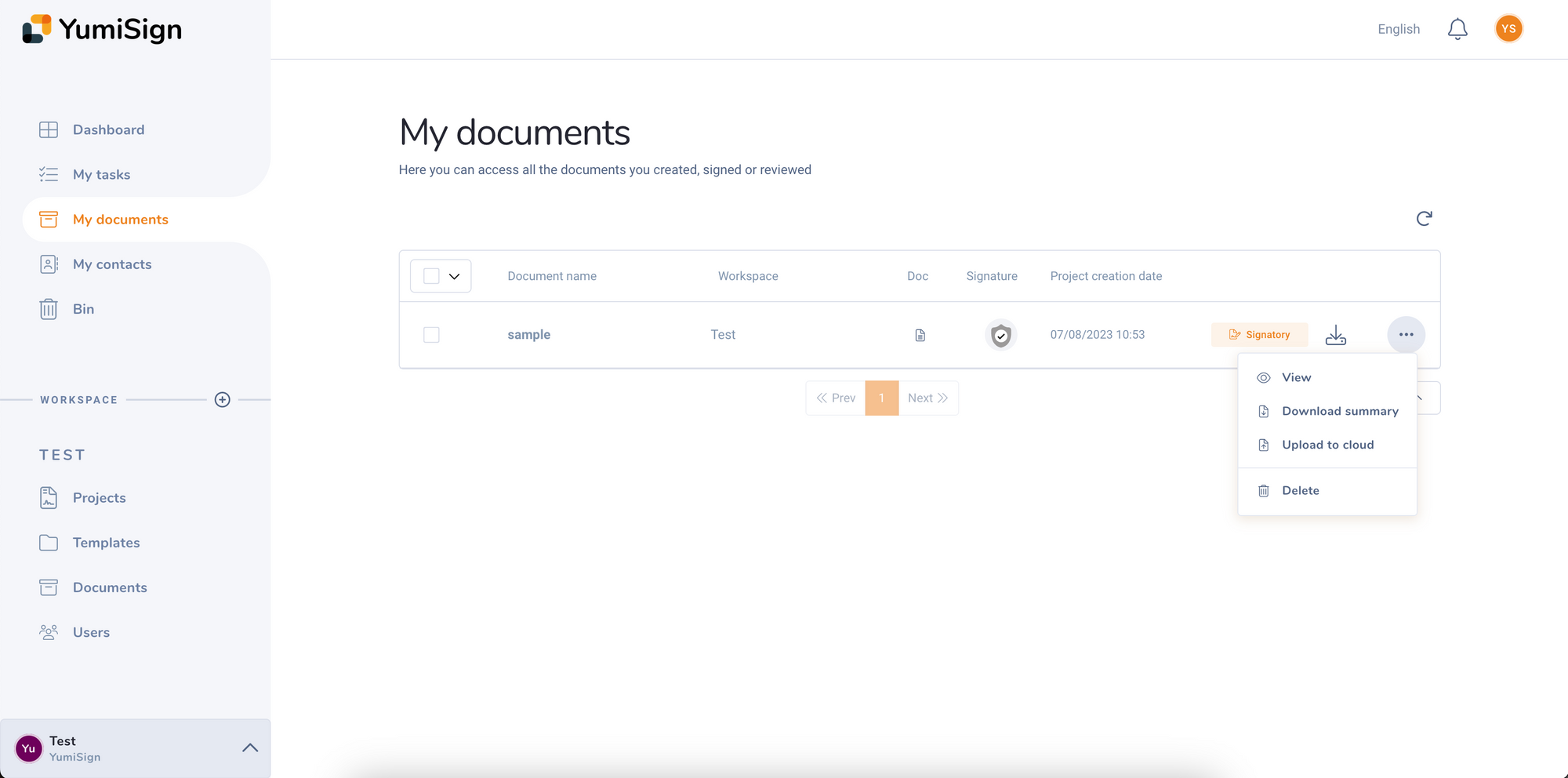
From there, you can see your document details, download the document or its summary, upload the document to a cloud storage service or erase it from our servers.
Document details
In your document details page, you can access three tabs:
Document tab
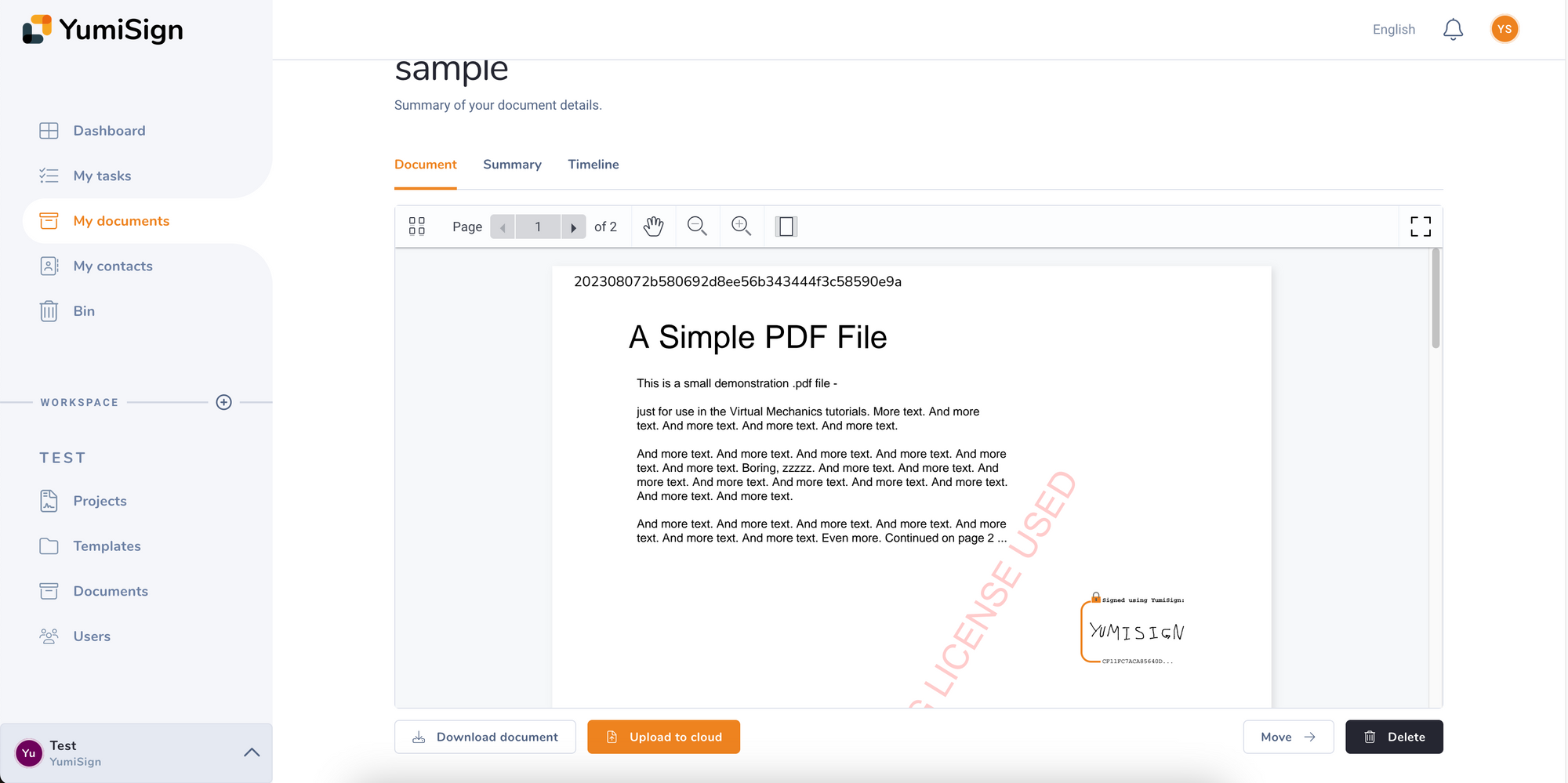
That tab embeds an online PDF reader, in order to see the document without having to download it. Again, you can download the document, upload it to the cloud or delete it. On top of that, if you have the required rights, you can move the document in another workspace.
Summary tab
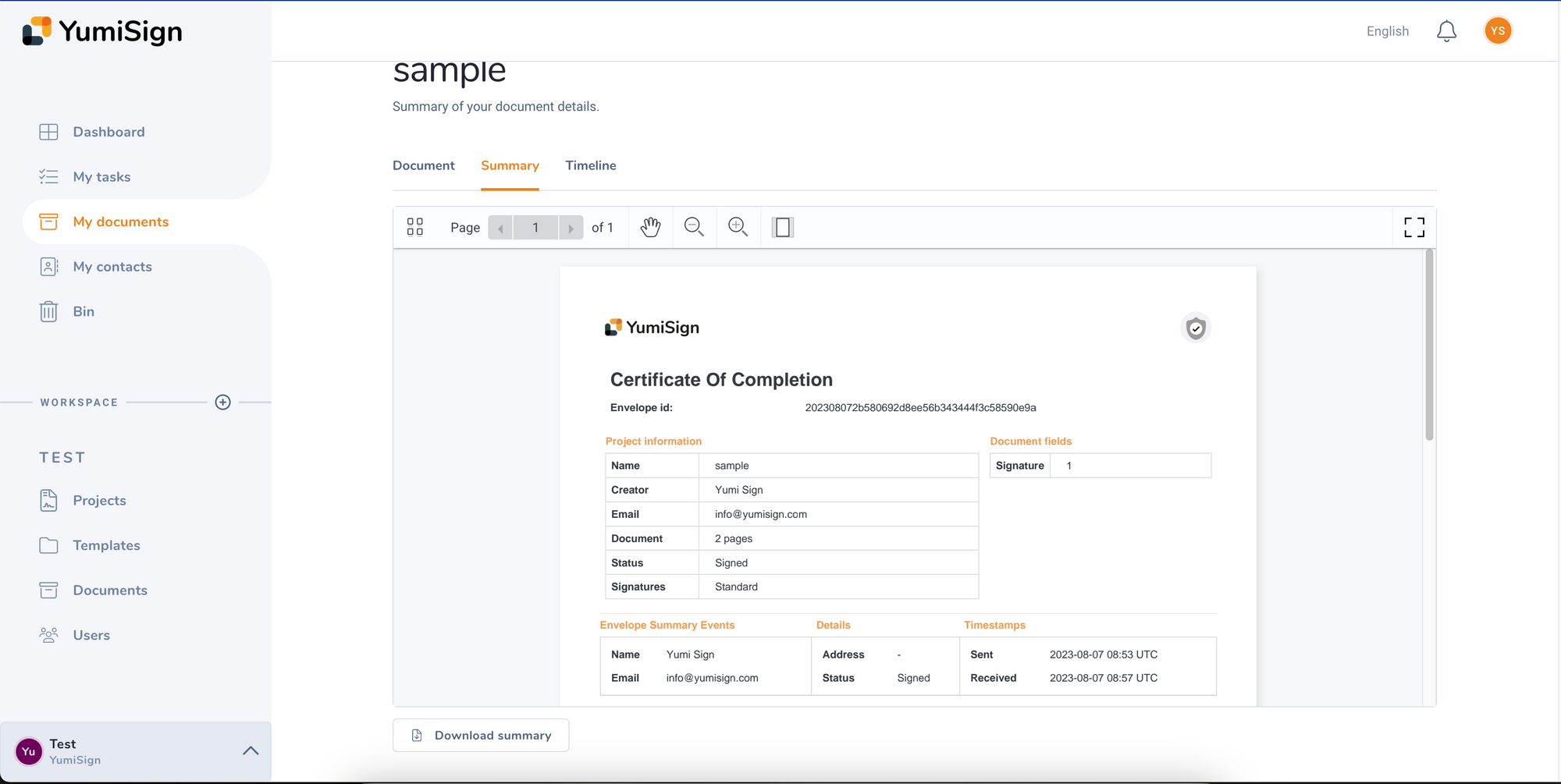
That tab embeds an online PDF reader displaying the document summary (also called certificate of completion). This document sums up most metadata around the project: who created it, when, who were the recipients and when they signed the document. You can also download the summary pdf.
Timeline
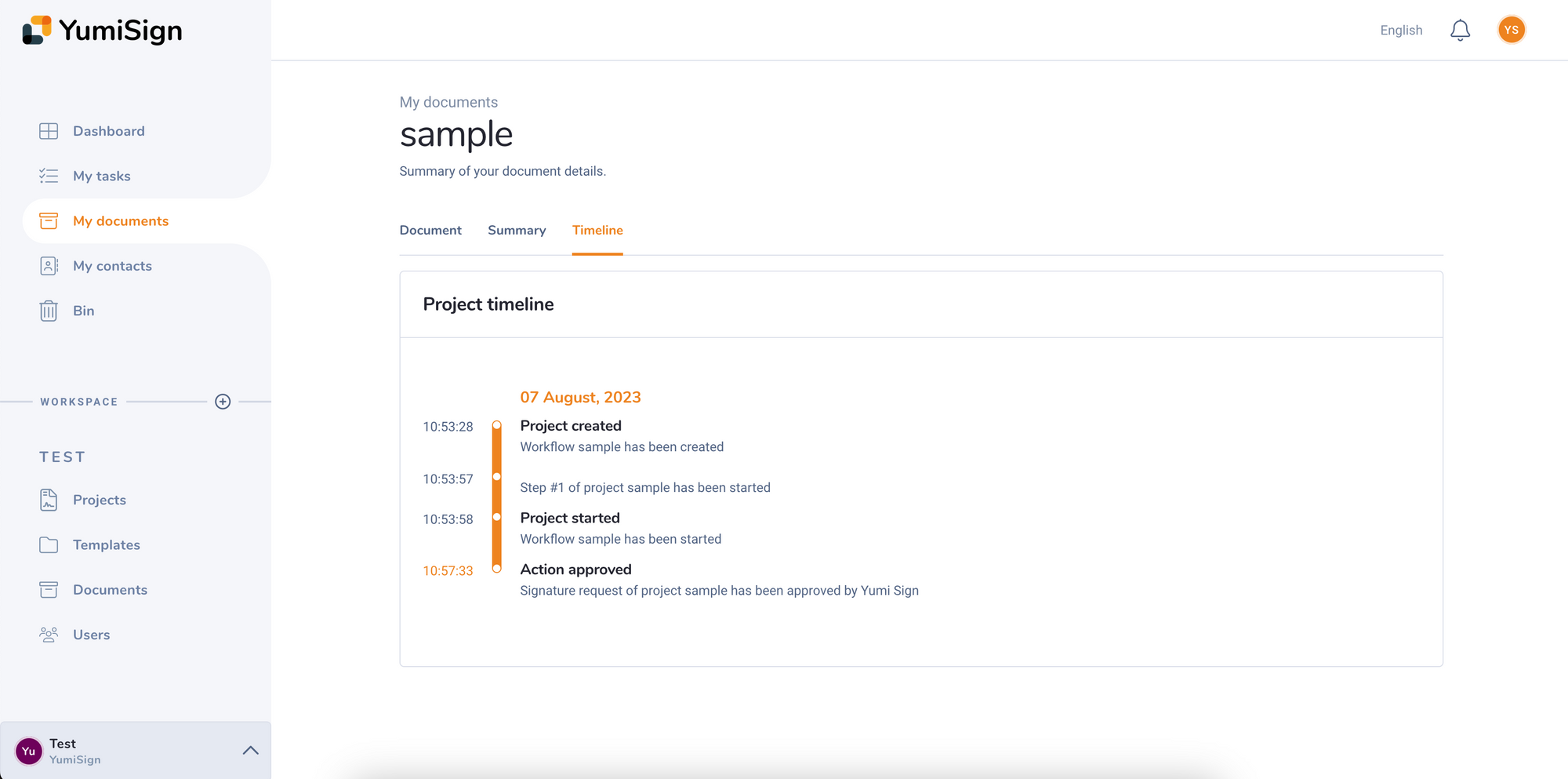
That tab displays the project timeline.
