YumiSign comes with a complete Rest API. The easiest way to use it is to rely on an API key.
Before starting
In order to access the API, you will need a license with the API option enabled. To get a test license, contact us.
Creating the key
Connect to YumiSign and go to your profile settings. You should see "Developer" in the left menu:
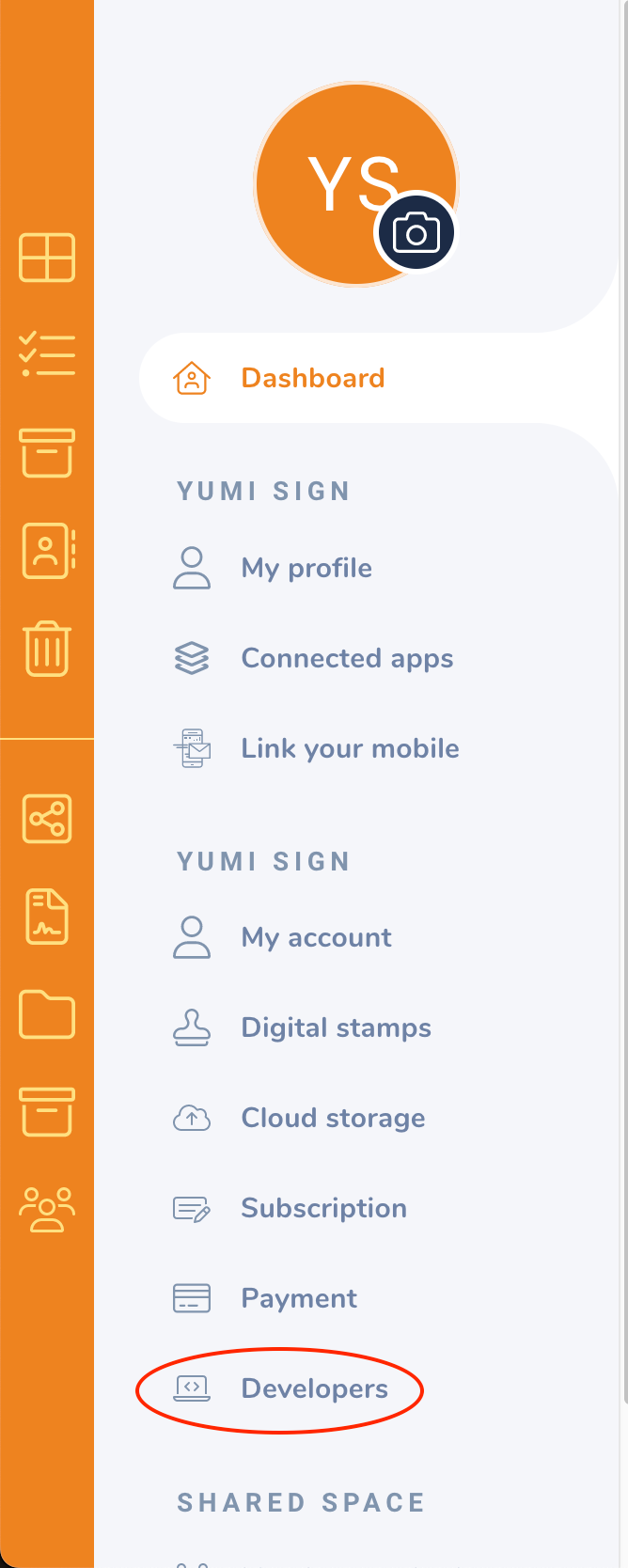
In this section, click on new API key. Name it, associate it to one of your organization user.
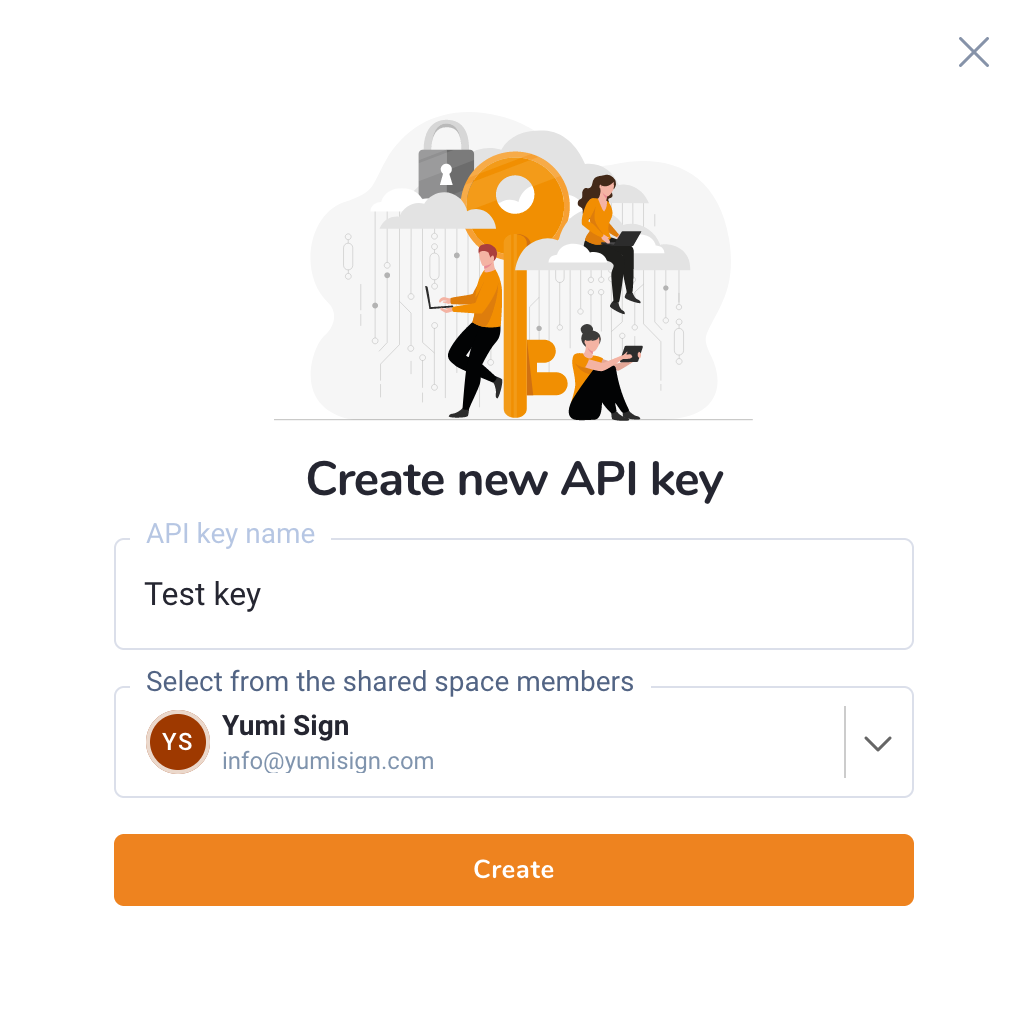
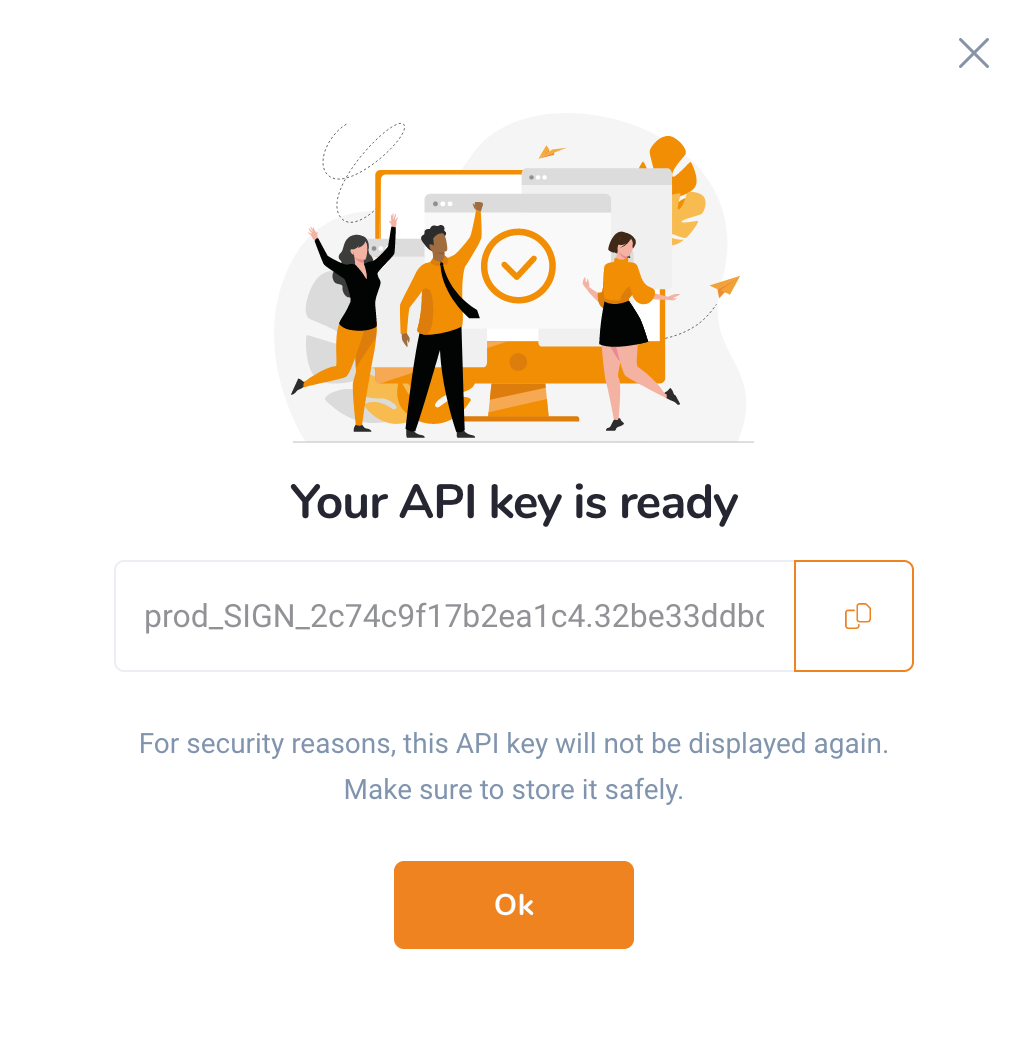
Do not forget to save your API key before closing the window.
If you lose your API key, or if it is compromised, simply delete it from this page, and generate a new one.
What can I do with the API?
See our API documentation.
