When working with REST APIs, it may be useful to see what the sent and received data look like. In your developer section, you can see your latest API history in details to help you troubleshot your integration.
To see your history, first go to "Manage account". In the left column, click on "Developer", then the "API Requests" tab:
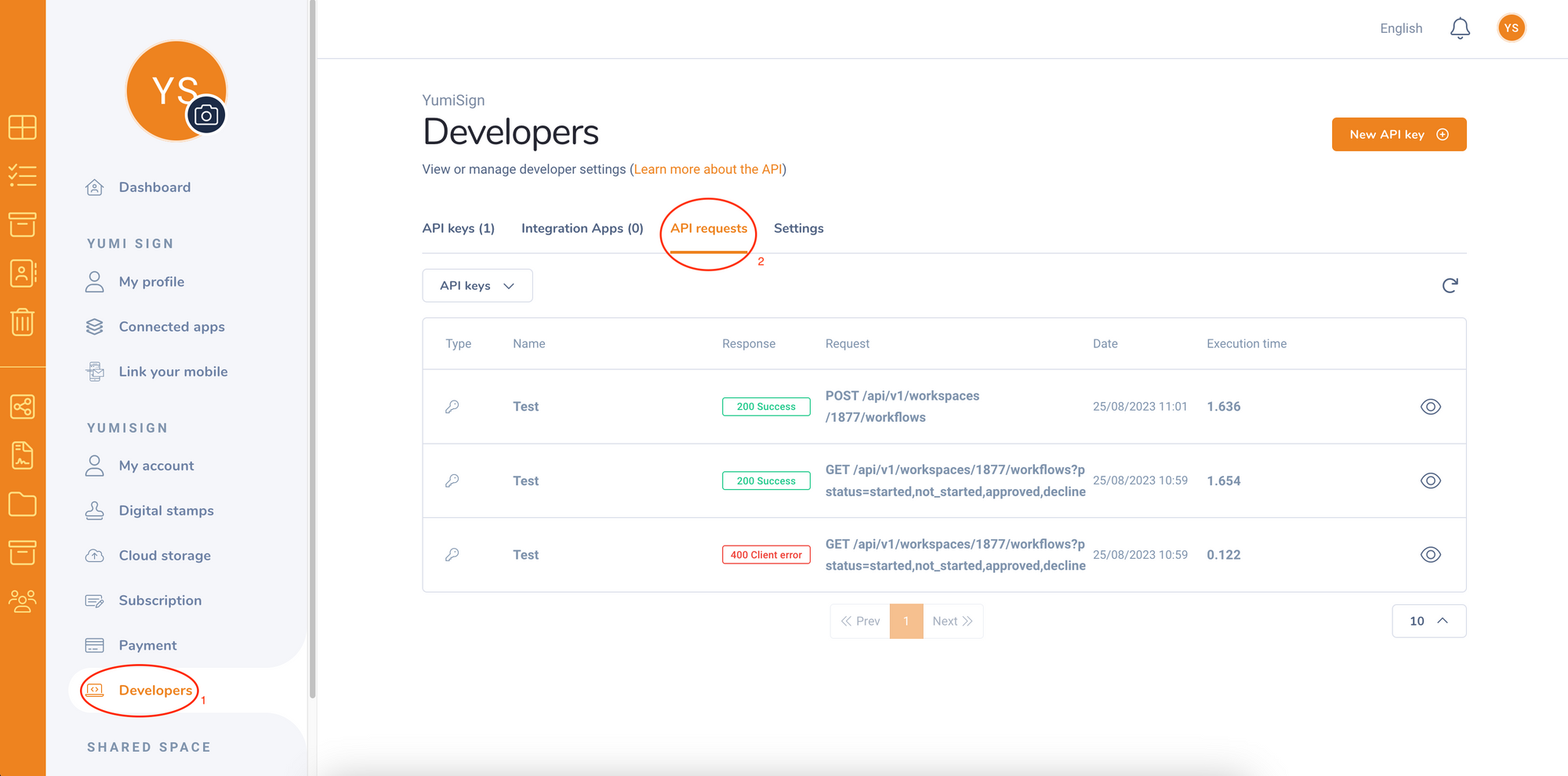
You will see a summary of your latest API requests. On each request, you can see a detailed view of the request and its response:
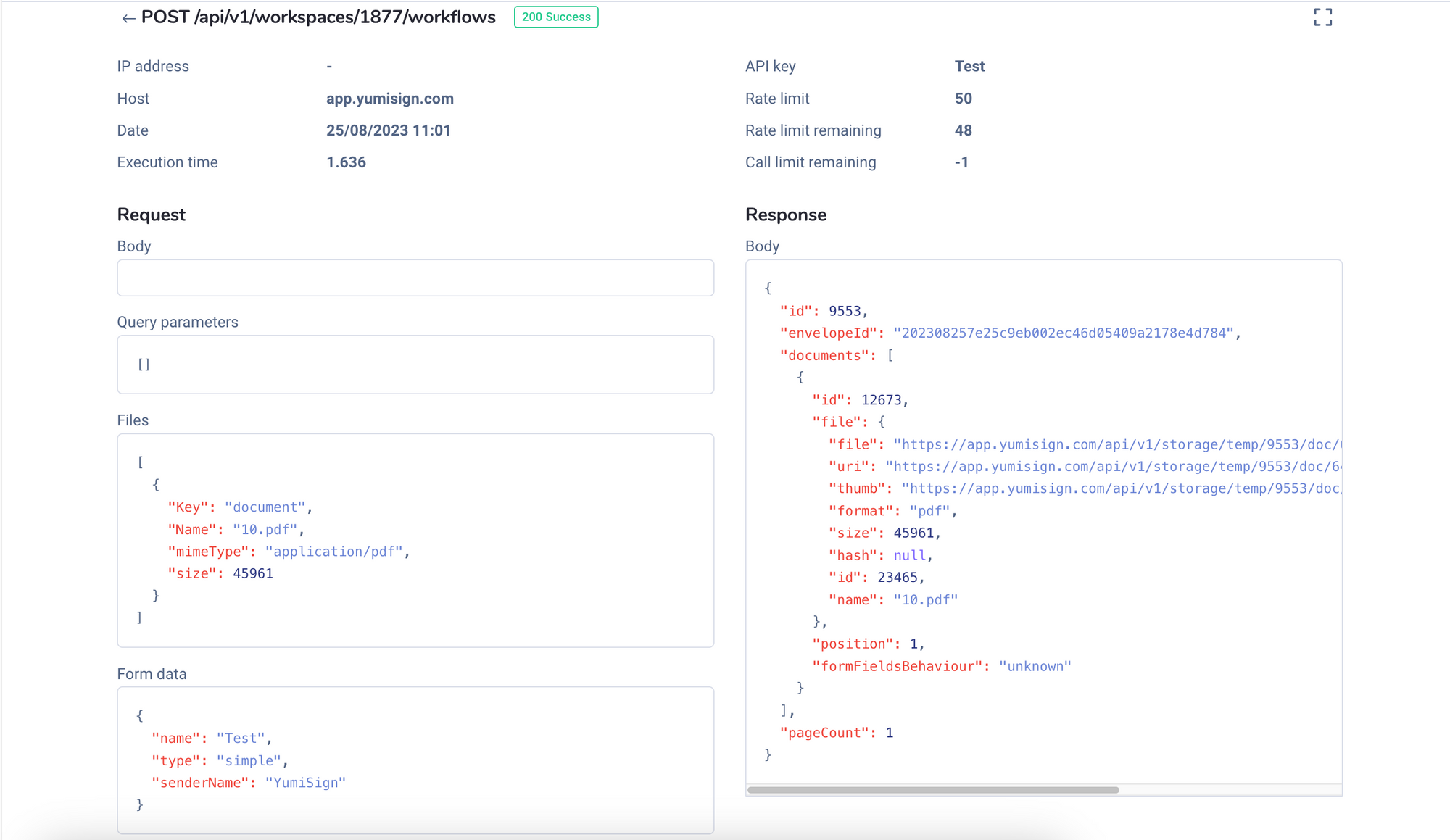
API history is kept for 7 days in our system then permanently deleted.
