Slack is a popular instant messaging app. By connecting Slack and YumiSign, you can get notifications about activity in your YumiSign workspaces.
Connecting YumiSign to Slack
- Go to your workspace dashboard
- Click on "Integrations"

- In your workspace's integration page, click on "Connect" next to Slack:
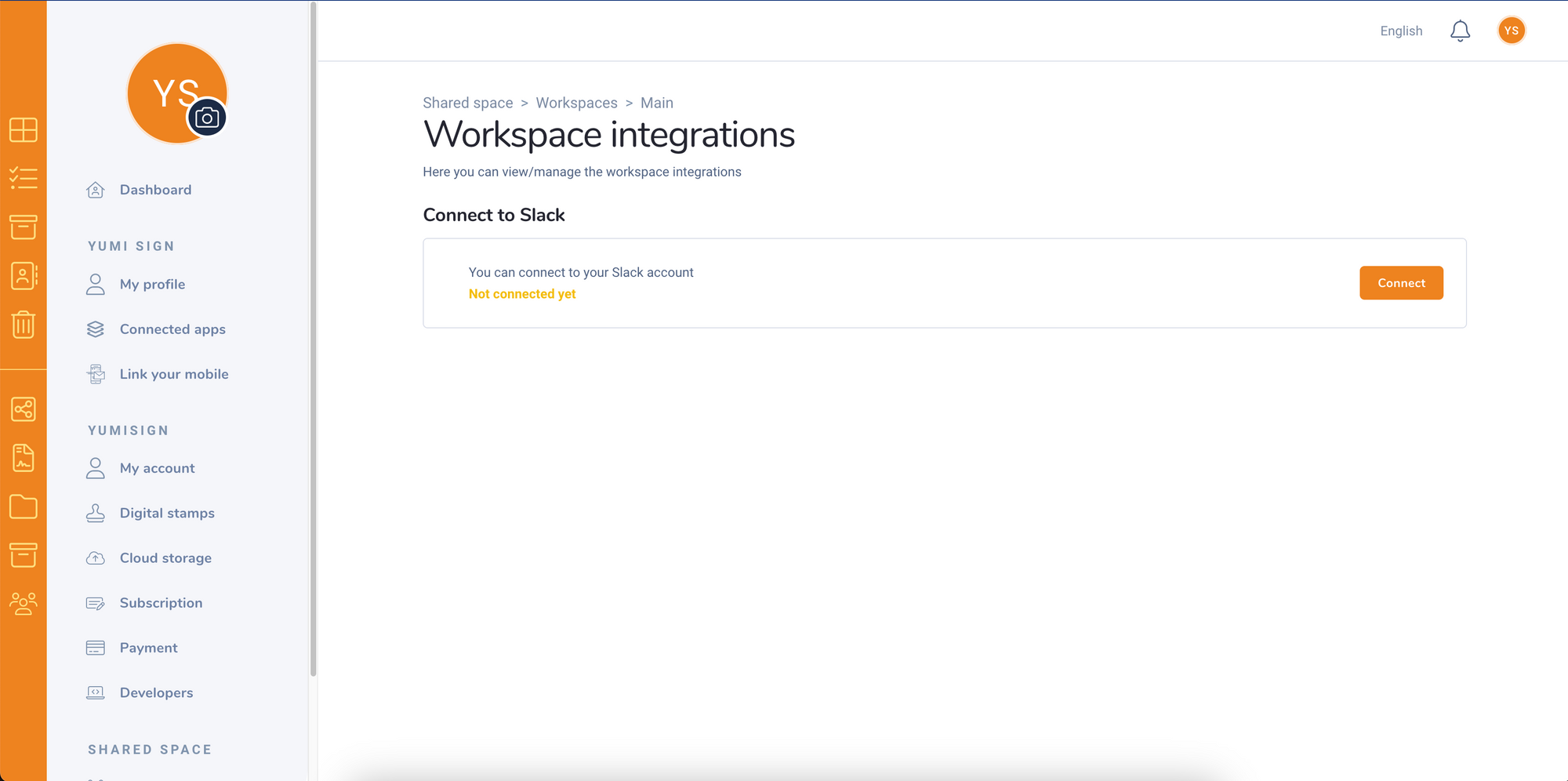
- Follow Slack Oauth procedure to connect to your account, select a Slack Workspace and channel.
You should get a message in the concerned slack channel that an integration has been added.
Removing the integration
Go back to your workspace integrations, as explained below, and simply click on "Disconnect".
