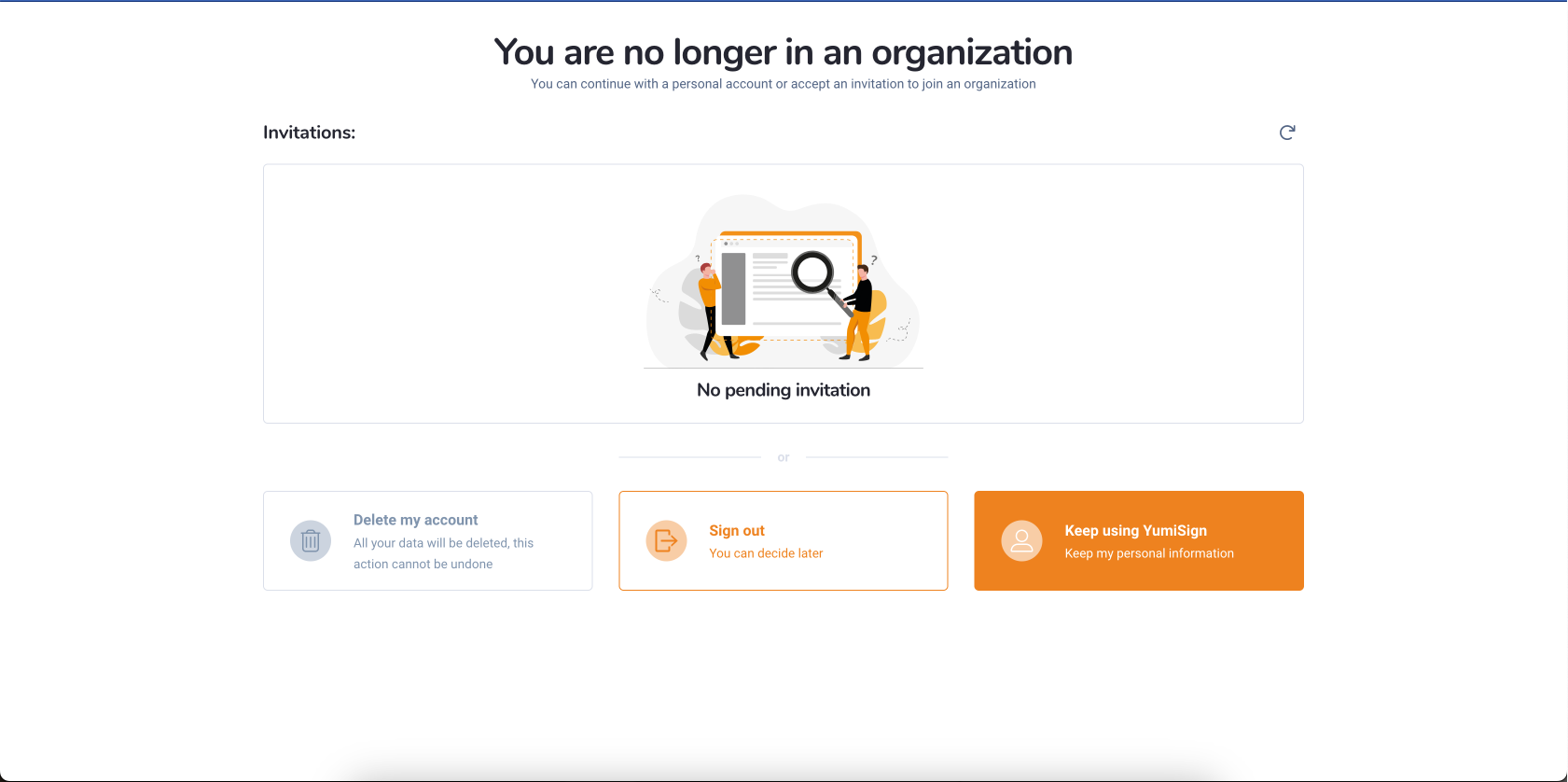YumiSign is designed around organizations in which you can be invited to work as part of a team.
Get an invitation
In order to join an organization, you need to receive an invitation. To receive one, please contact your organization administrator and ask them for an invitation. The procedure is explained here.
Accepting an invitation without account
If you do not already have an account, you will receive an invitation email prompting you to create an account. The creation procedure is detailed here. Your account will automatically be in the inviting organization upon creation.
Accepting an invitation with an existing account
If you already have an account, you will receive a notification directly in your YumiSign dashboard:
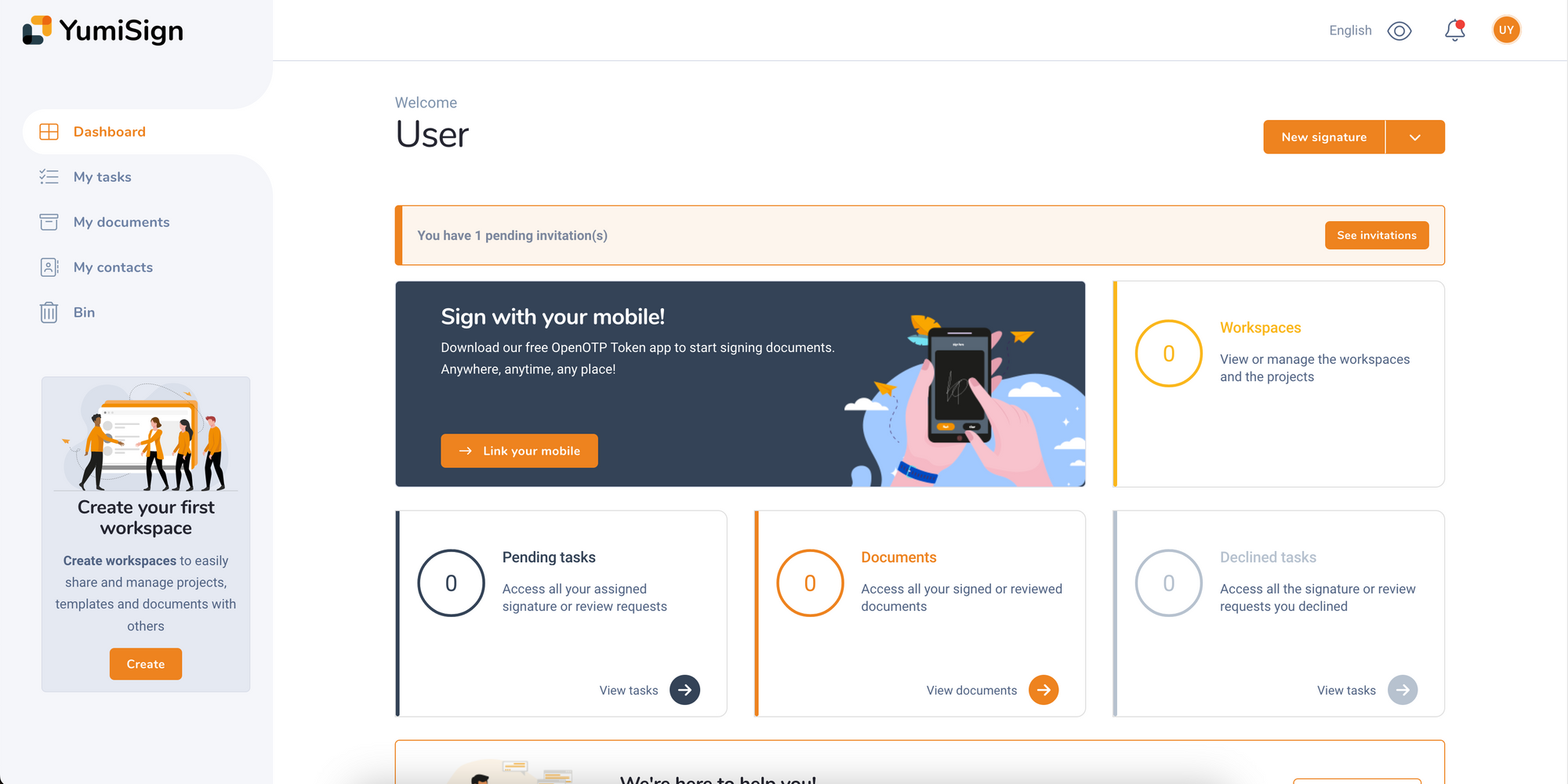
This will bring you to the invitation menu, where you can simply accept your invitation by clicking "Accept".
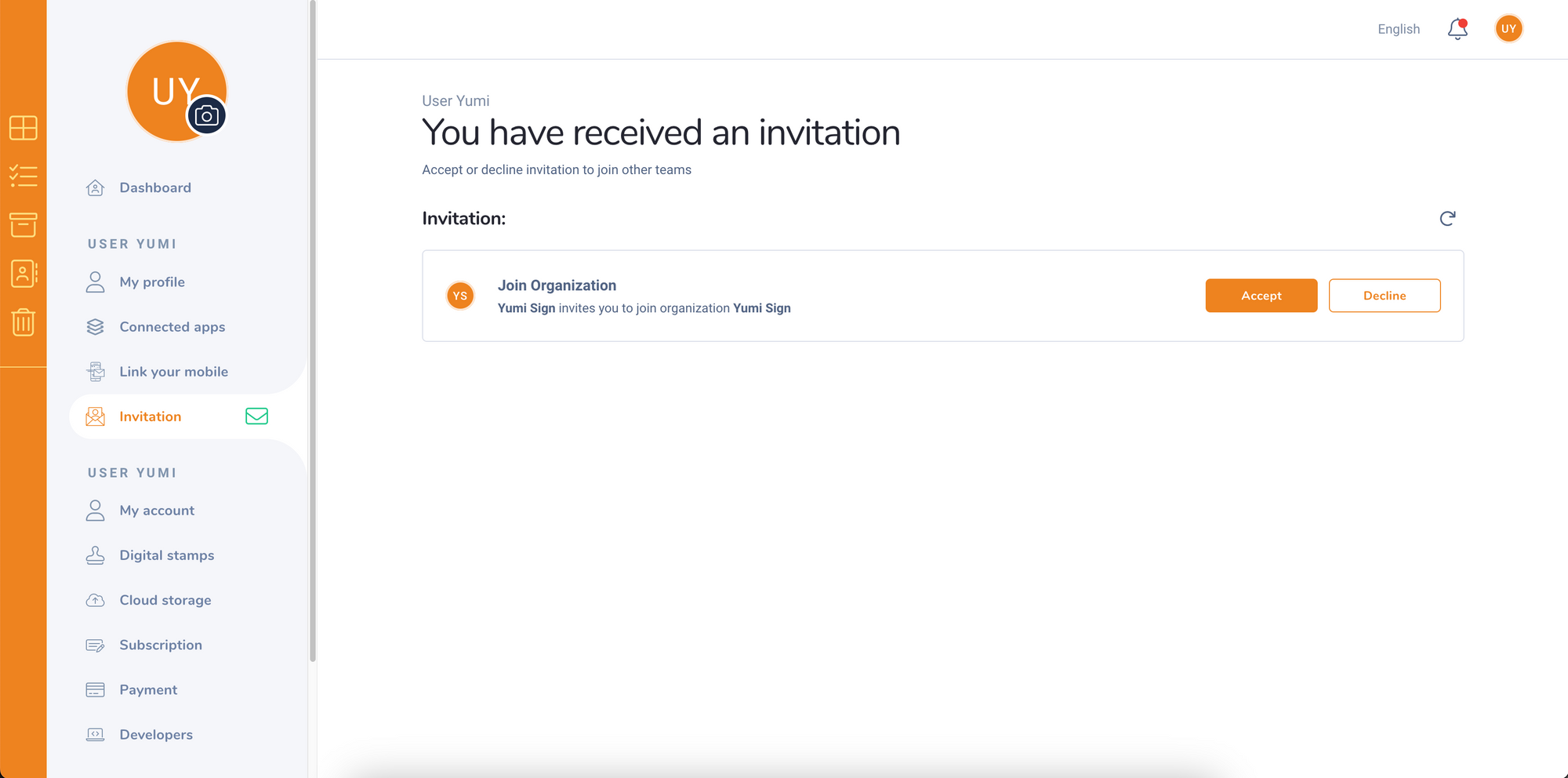
Note that, by accepting your invitation, you will lose most data associated with your current account: All documents and templates will be lost and any ongoing project will prevent you from accepting the invitation. Please cancel and delete all ongoing projects and save or download your documents before accepting.
Leaving an organization
You can leave an organization by going in your Profile settings and clicking on the "Leave <Organization name>" button.
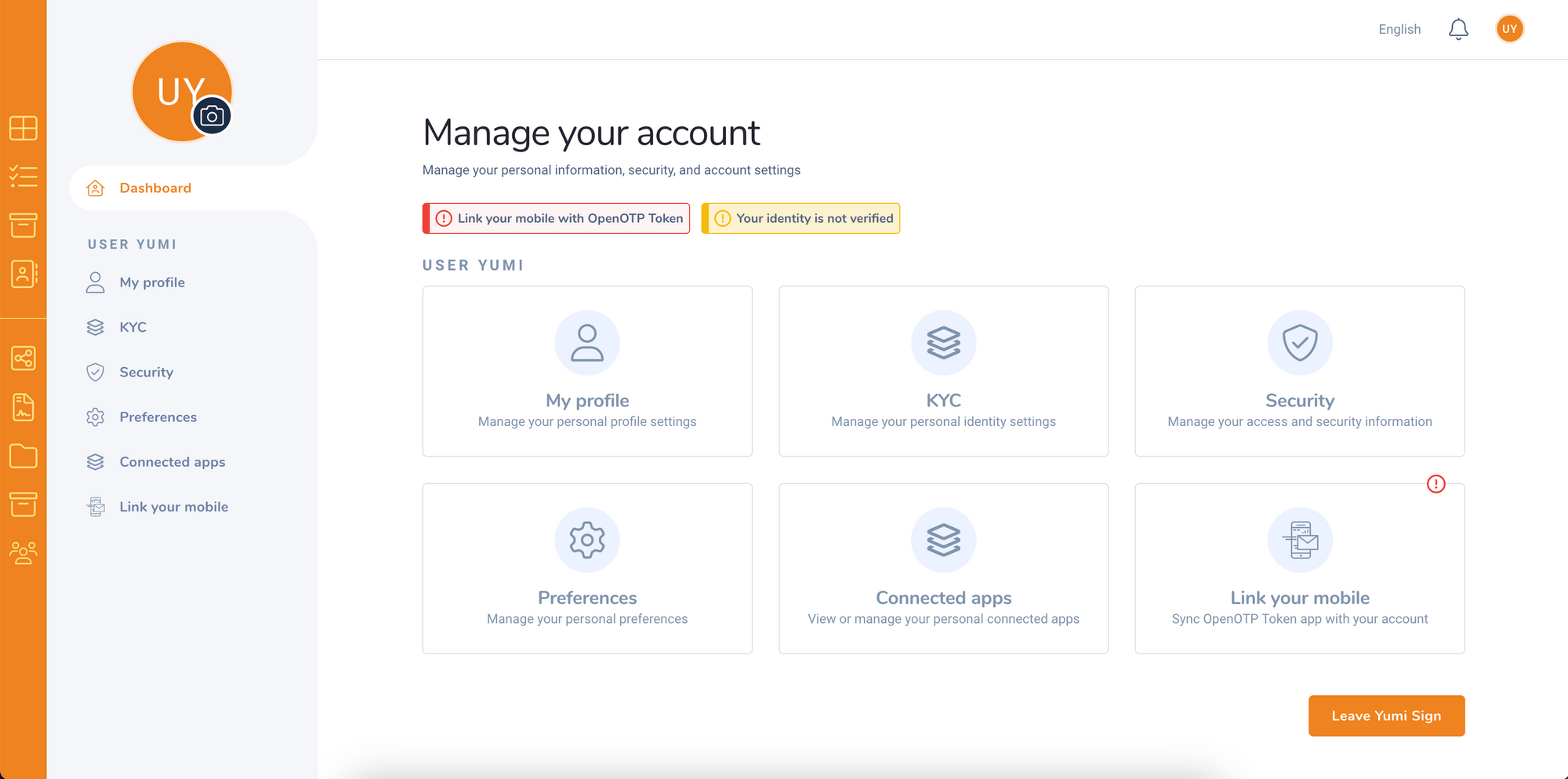
Once you have left the organization, you can either delete your account or continue using YumiSign with a personal account: