When you delete a template or a document, it will be sent to the recycle bin.
Accessing the bin
You can access the bin by clicking on the "Bin" button on the left menu:
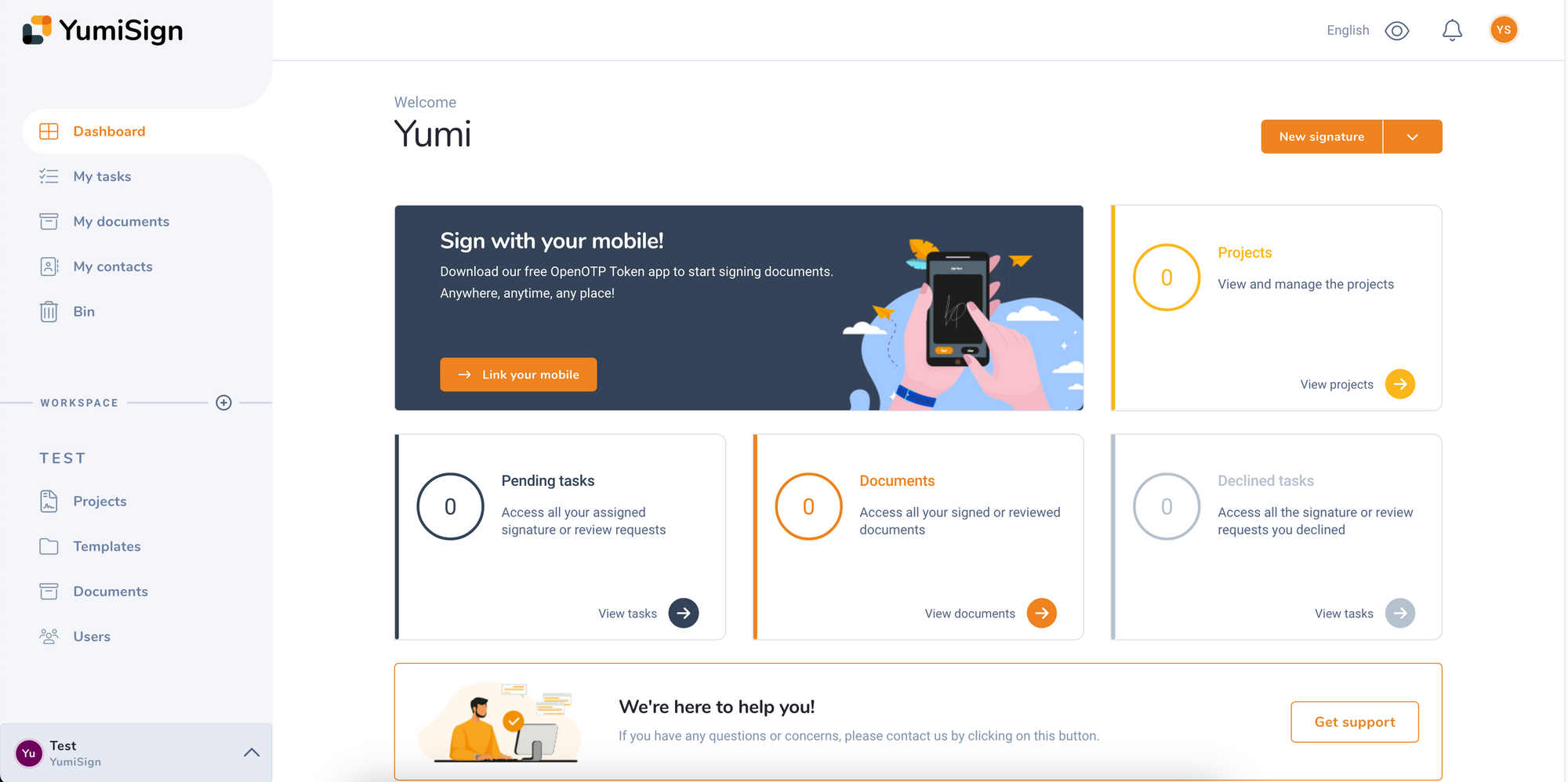
There, you will find all your recently deleted templates and documents:
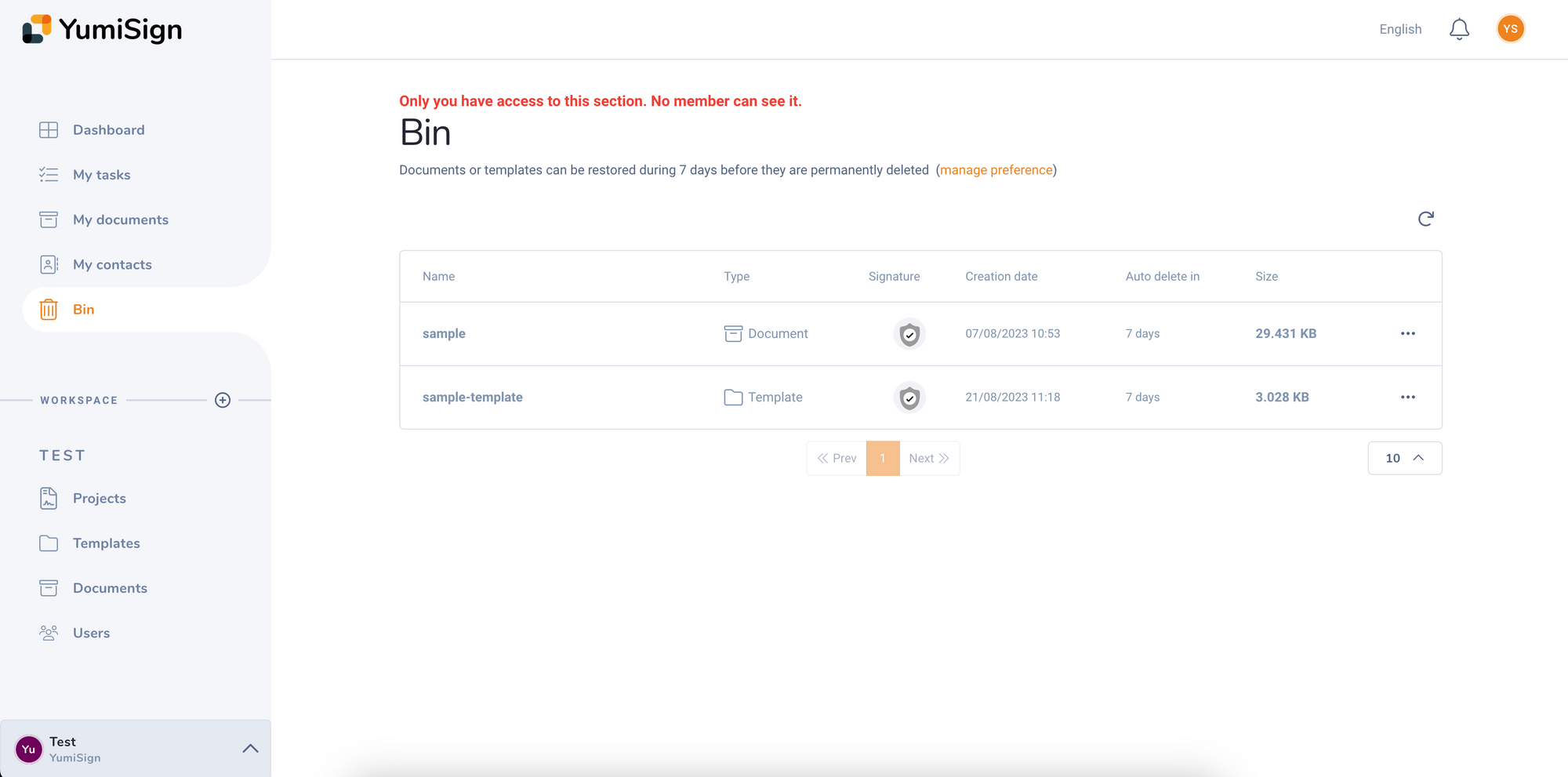
From there, you can see the template or document details, and eventually restore it into an allowed workspace (depending on your rights).
Projects are immediately deleted and cannot be restored.
Managing and disabling the bin
In your "Manage profile" section, by clicking on "My account" in the left column then the "Bin preferences" tab, you can setup your bin:
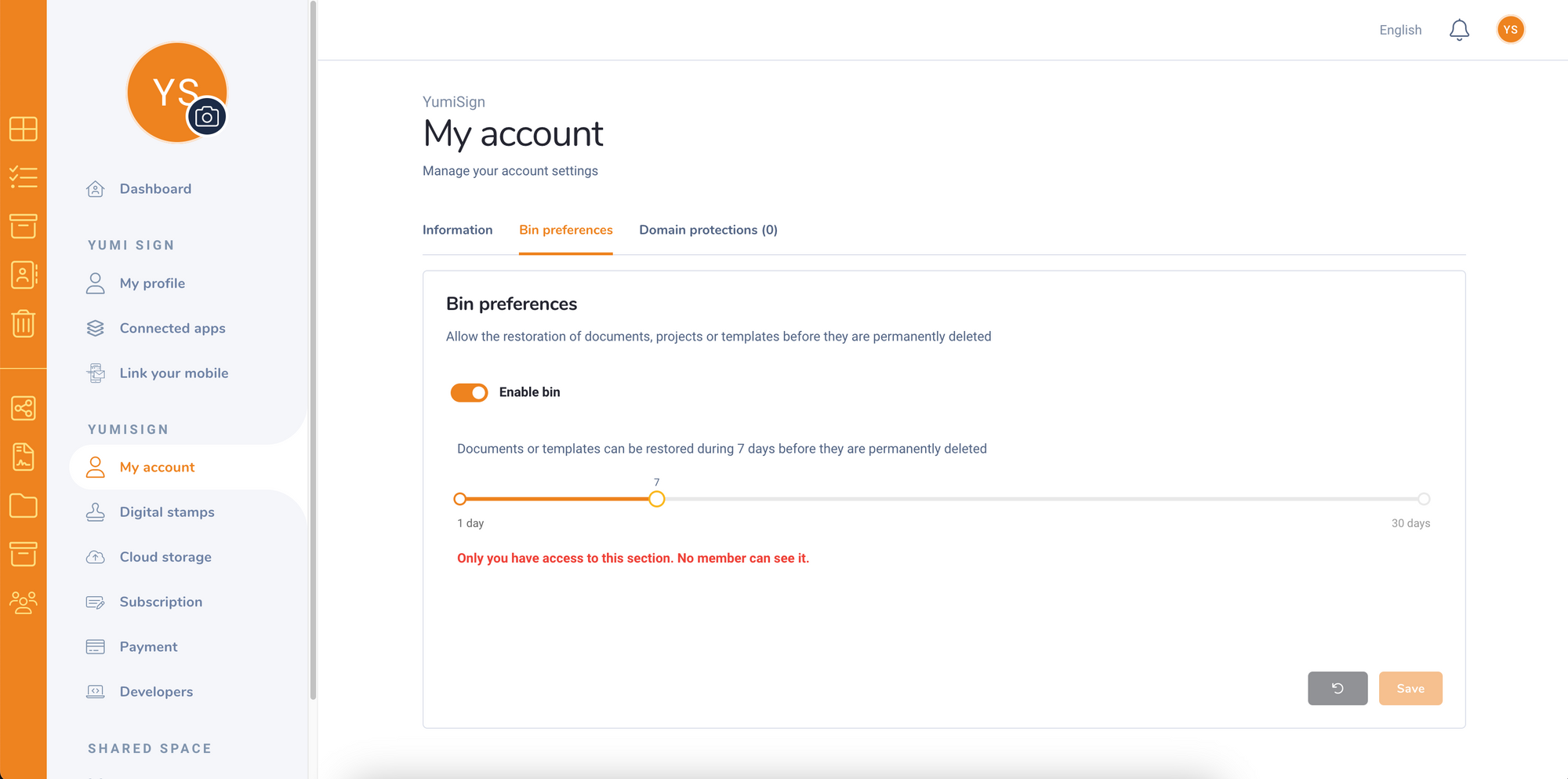
You can decide how long items will stay in the bin before being permanently deleted, or if you want to simply disable the bin.
